Lessons
iPad Screen Replacement
2. How does a touchscreen work?A touchscreen works a little bit differently than other screens. To achieve user input through tapping and swiping, 3 separate layers are combined to make up the entire screen:
- Glass
The top layer that acts as a protection for the rest of the screen. This ensures that scratches and cracks only occur on the outermost layer. - Digitizer
The middle layer, which is responsible for registering touches and converting it to a digital input that can be mapped to user actions (e.g. clicking an icon or swiping right). - LCD
The bottom layer, where the actual image of the screen is being displayed. Although other panel technologies exist (like LED), LCD is still used for most touchscreens.
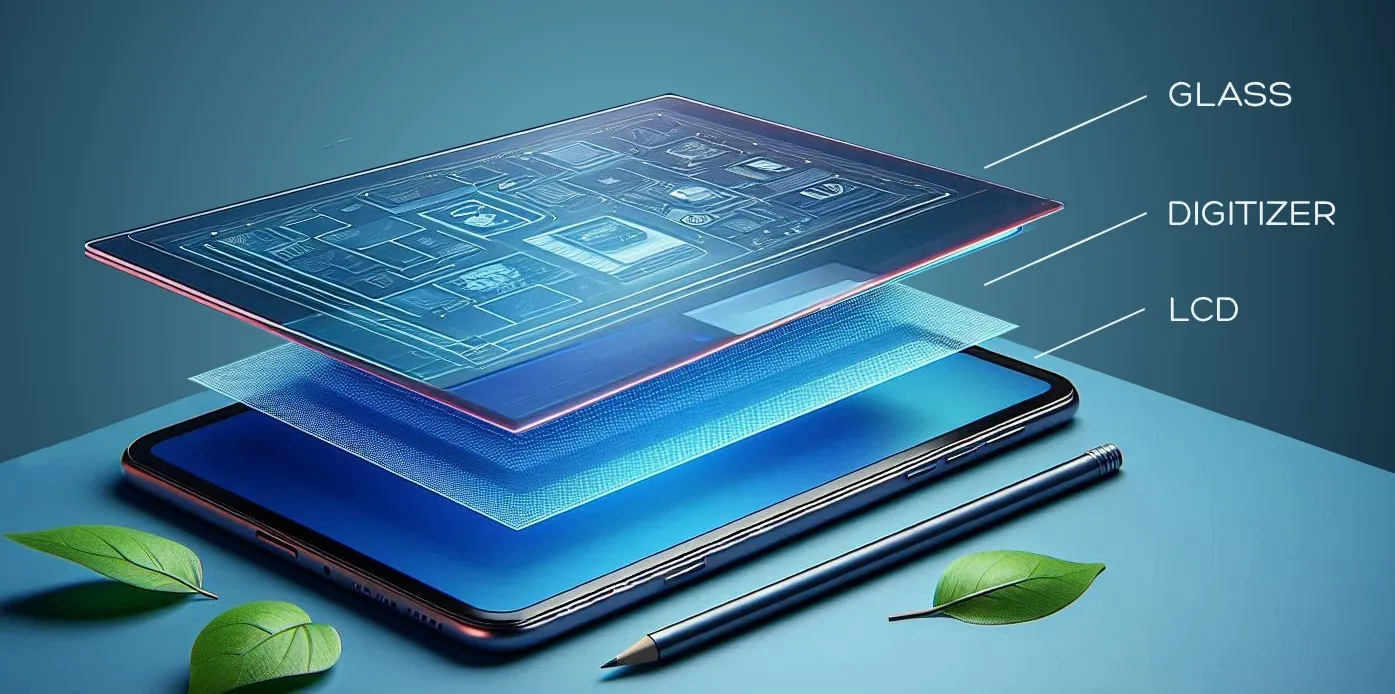
By knowing a bit more of how the iPad screen works, it also makes it easier to find out what might be causing the issue with the screen, for example:
- If there are cracks on the screen, but that the images and video otherwise show as expected, it might just be an issue with the glass layer.
- If everything looks normal, but the iPad is not responding to any touch input, the digitizer layer might be broken.
- If there are no visible damage to the screen, but it looks incorrect or won’t turn on, the LCD layer could be the source of the problem.
In the next lesson, we’ll analyze the problem with the screen based on the above information, and see if we can find a solution.